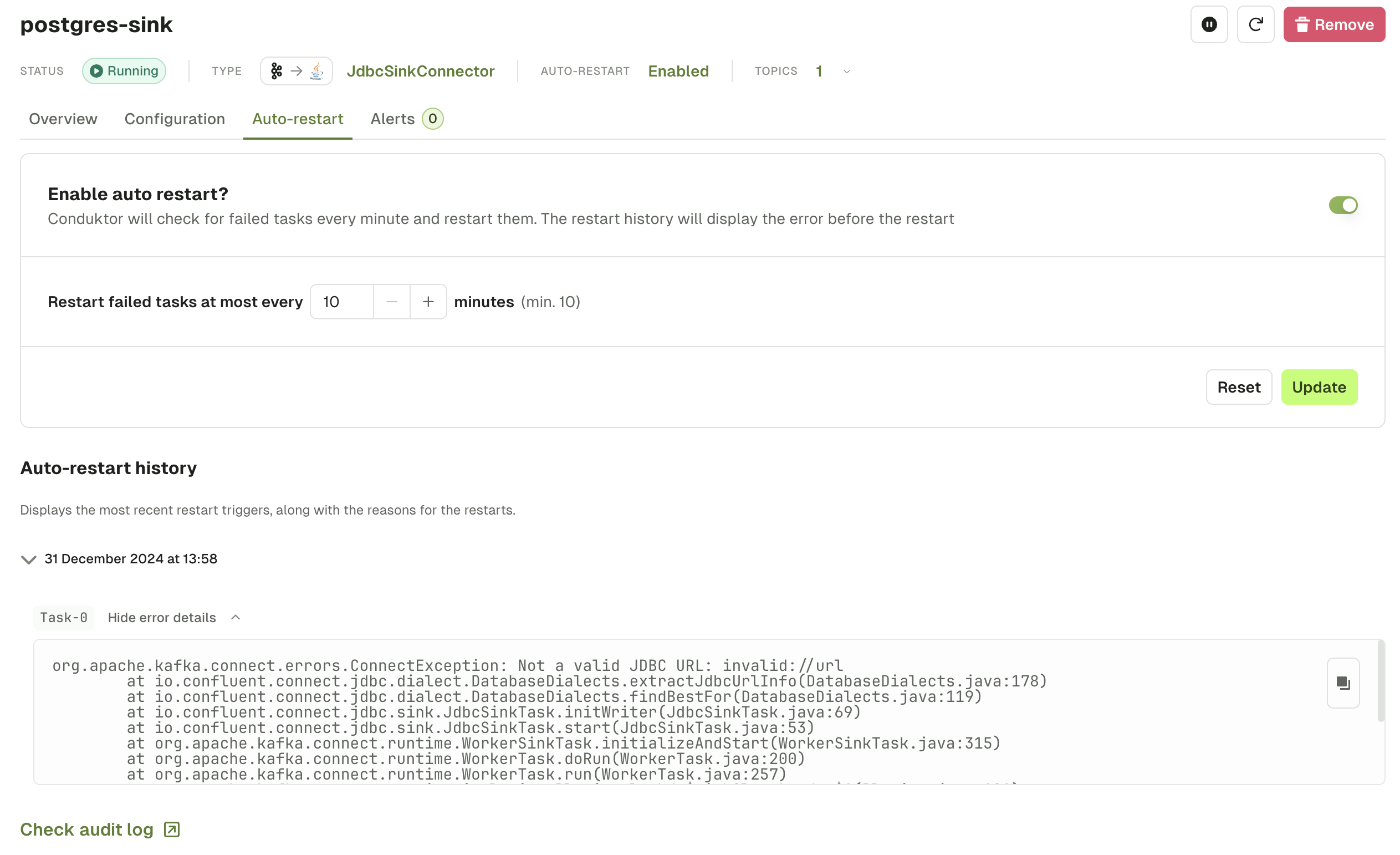Connector Auto-restart
Sometimes, Kafka Connect tasks experience failures due to transient issues, database which isn't available for a few minutes or a networking issue, etc.
When this happens, Kafka Connect tasks shut down and you need to manually start the tasks again.
Enable Auto-restart
Conduktor lets you enable Auto-restart on any connector instance. Once enabled, you can additionally configure the delay (default 10 minutes) between 2 consecutive restart attempts.
For Confluent Cloud Managed Connectors, the auto-restart functionality will hit Confluent Cloud's restart connector API. This will restart the entire connector and all its associated tasks. This is the only publicly documented API that Confluent has exposed to achieve task restarts.
How Auto-restart works
Every minute, Console will check for failed tasks for this Connector. For failed tasks:
- If the Auto-restart process hasn't tried to restart the task in the past 10 minutes (configurable):
- Capture the task error message
- Restart the failed task
- Otherwise, do nothing
Auto-restart history
You can review all the occurrences when Auto-restart triggered and the error message of the failed task before restarting.